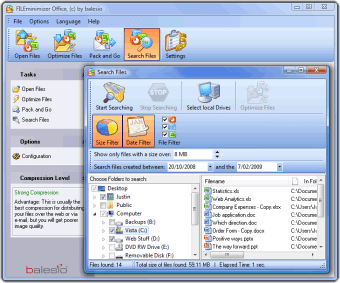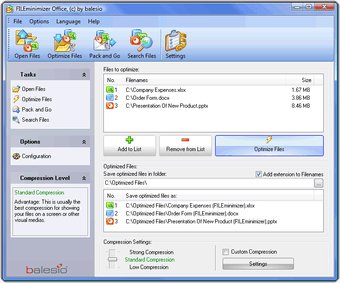Shrink PowerPoint, Word and Excel files
FILEminimizer Office is a handy tool that lets you compress PowerPoint, Word, Excel and more.
Sometimes tools that let you compress Office files change the file extension or format which creates problems when you want to use them later. The FILEminimizer Office suite, however, lets you have the best of both worlds by compressing PowerPoint, Word and Excel files while preserving their original format and file extension.
If you’re looking to compress images rather than documents, however, check out our FILEminimizer Pictures download instead.
The developers claim that FILEminimizer Office reduces the size of PowerPoint, Word and Excel files by up to 98% using an intelligent compression technique that compresses pictures and embedded objects. The result is that the optimized files are much smaller, safer and ideal for sharing and sending via email.
You have three main options across the top of the FILEminimizer Office interface - Optimize, Pack & Go and Search Files. The first option simply reduces the size of the files to their minimum, the second does the same but allows you to send them by e-mail and configure other e-mail related options. Searching simply allows you to search files that you've already optimized with FILEminimizer Office.
Using FILEminimizer Office is incredibly easy and processes files very quickly. A new file is always created with "Fileminimizer" denoted after the filename so that your original is left untouched.
If you're tired of applications that don't allow you to compress and share Office documents easily, then FILEminimizer Office will come as a nice surprise.
Changes
Supports Microsoft Office 2010: compress PPTX, DOCX and XLSX files Keep the original file format - no unzipping required Compress embedded pictures and objects and shrink the size of Microsoft Office files Pack & Go: send optimized email attachments with one click Search Wizard: find all PowerPoint presentations, Word documents and Excel spreadsheets on PCs and networks Outlook and Lotus Notes Add-ins: compress PowerPoint, Word and Excel attachments automatically before sending